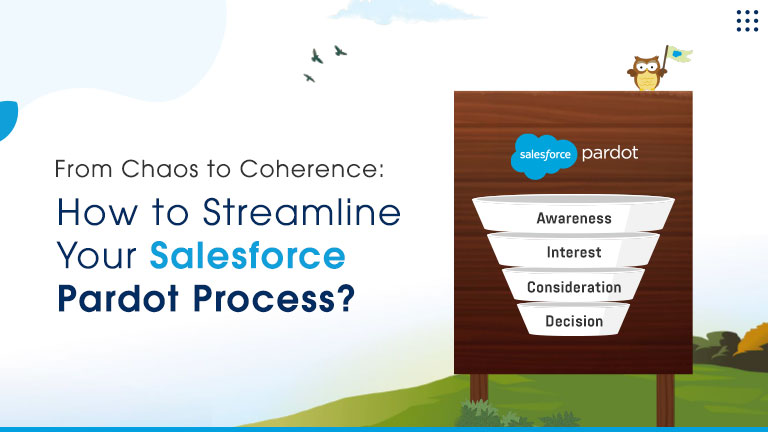AI Sales Agents Drive Revenue, Free Teams for Key Deals Learn more
Salesforce is the world’s most trusted Customer Relationship Management (CRM) platform that empowers you to manage customer interactions, marketing campaigns, sales activities, and data analytics in a single unified platform. However, it does require certain integrations to make the most of its functionalities.
What is Salesforce Integration & Its Benefits?
Salesforce Integration refers to the process of connecting third-party applications’ data and functionalities with your Salesforce CRM. Such integrations facilitate you to offer a single unified experience to your users and empower your team to relish the benefits of both platforms.
Salesforce Integration provides your organization with different benefits like promoting data-driven decisions, effective collaboration, a comprehensive view of customers, and workflow automation. Moreover, it also restricts switching between the platforms to achieve specific tasks. To make things easier, you can also opt for Salesforce Integration Experts.
Steps to Make the Process of Salesforce Integration a Breeze!
Now that you’re clear with the concept & benefits of Salesforce integration, let’s go through important steps to be followed to ease this process.
-
Construct a Salesforce Integration Project Plan
First things first, it’s important to plan your Salesforce Integration before executing it. Creating a Salesforce Integration Plan with critical details like its purpose, benefits, and usage can help you a lot. You must consider the fundamental prerequisites necessary for a smoother integration like adaptability, expandability, and ease of use.
-
Allocate Budget & Resources
Next comes the most important part of Salesforce Integration- setting the right budget. Once you’re done with the project plan, it’s essential to analyze the scope of Salesforce Integration with your current resources, skill sets, and financial position.
-
Uncover an apt Salesforce Integration Consultant
You will be good to go if your in-house team is well-equipped with Salesforce integration. Otherwise, you need to hire an apt Salesforce Integration Consultant for your organization. Such consultants provide useful insights into the demanded integration and effortlessly manage complications. Moreover, they can help you prepare your Salesforce data for a smoother integration
-
Select the Integration Type
Typically, there are seven different types of Salesforce Integrations. You must choose the one that suits your specific business needs.
- App-Based Integration- This method demands minimal installation, configuration, and maintenance work. However, app-based Salesforce integration requires proper research on different aspects like its compatibility, application programming interface limits, and discrepancies with third-party integrated apps and systems.
- User Interface Integration- This method empowers users to access multiple apps from a single platform and makes them function as a single system.
- Press Button Integration- Press button integration is another method that makes smoother integration when the second system is triggered by either selecting the option from the menu or clicking a button.
- Code-Based Integration- It is a flawless Salesforce integration method for advanced projects requiring custom integrations to meet specific system requirements and API versions. However, such an integration method demands expert assistance and takes a longer time.
- Salesforce Data Integration- Salesforce data integration involves linking data via SOAP and REST APIs, promoting one app as the primary source for a specific business object within the organization. Although this method may not require you to code, it restricts you from implementing custom logic.
- Business Process Integration- Employing Apex Web Services is essential for business process integration in Salesforce as it lets you manage business logic across different applications.
- Salesforce Security Integration- Salesforce security integration amalgamates all validation mechanisms to provide an improved user experience.
-
Pick the Right System Integration Solution
When you wish to integrate third-party applications with Salesforce, you will come across different options. You can operate Salesforce Connect, Salesforce App Cloud, or directly download a suitable integration app from Salesforce AppExchange for this purpose.
- Salesforce Connect- The Salesforce Connect framework enables you to smoothly integrate ERP or other CRM systems with Salesforce. Its point-and-click interface streamlines the setup and configuration process. The framework restricts data duplication by providing real-time access to third-party data sources.
- Salesforce App Cloud- This platform enables you to quickly and easily develop and deploy integration apps. One doesn’t need technical expertise to develop apps using Salesforce App Cloud. You can employ Force.com APIs and other tools such as Canvas and Heroku and make use of drag-and-drop components in Process Builder to build next-level integrating apps.
- Salesforce AppExchange- Alternatively, you can choose to download an app from the Salesforce AppExchange. It is a marketplace of Salesforce applications and software solutions from partners all around the globe. Such apps can help you ensure hassle-free integration. You don’t need to worry about your business data as all the apps available on the platform comply with high-level security standards.
-
Discover Integration Limits
It’s vital to check your current system’s limitations, weaknesses, and opportunities for improvement before starting with the integration work. Most Salesforce consulting companies offer Org health checks to decide its integration compatibility.
-
Prepare data
Maintaining clean, deduplicated, and updated data is crucial for ensuring a smoother Salesforce integration. Moreover, it also enables your tool to display valid and updated information.
-
Choose Integration Approach
There are two types of technology integration approaches, Direct and Server-based. Let’s see how each one works-
- Direct Integration- Direct Integration refers to the integration method involving a direct API or database association between Salesforce and another system.
- Server-based Integration- This method utilizes a hub-and-spoke or enterprise service bus model to offer a more adaptable Salesforce integration solution. If you need to work on a large-scale project constituting significant data flow, it is your only option.
-
Opt for Support & Maintenance
Personalization of software is necessary to make sure that it meets your evolving needs. Further, you need to ensure that everything is working as intended. Assigning this task to the professionals can help you get the best results. Salesforce support & maintenance companies carry years of expertise to solve your integration issues.
Last Verdict
Still need assistance with Salesforce Integration?
Atocloud is a top-rated Salesforce Integration Partner with over 10 years of experience. We have a dedicated team of 40+ experts who are always ready to help you. Our specialists provide you with the most suitable Salesforce solution. Contact us for more information.