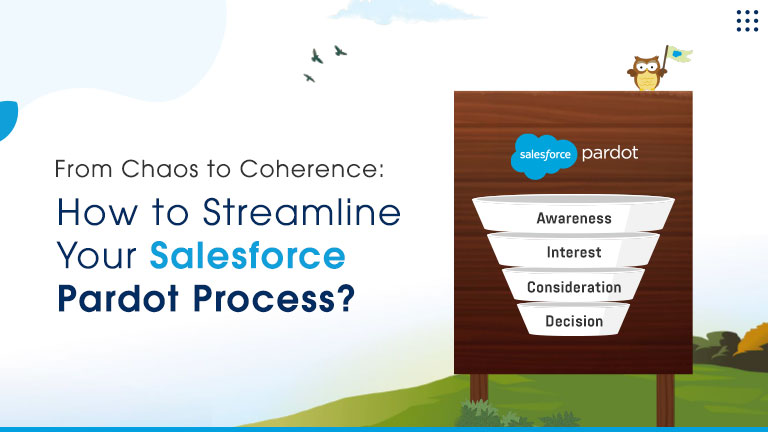AI Sales Agents Drive Revenue, Free Teams for Key Deals Learn more

DocuSign is a digital signature provider that helps us shorten the sales cycle, increase closing rates, increase productivity, saves time and reduces paper waste. You can use this process for all your documents, quotations and other paperwork. You can digitally sign your documents instead of doing it manually using Salesforce API's.
One of our clients, David, also needed a similar solution for his Salesforce system, so our team followed the steps mentioned below to adhere to his needs-
1. We started by adding DocuSign web services to the authorized endpoints of our client's Salesforce.com account.
2. The second step we followed was to identify and configure the PDF document which needs to be shared for e-sign.
3. Once the PDF was configured, we shared it via e-mail to the user for e-sign.
4. When the e-mail is received, the PDF is opened in a Doc Viewer where user can e-sign and submit it.
5. On submit, the signed document is attached to the Notes and Attachment related list of the lead object.
If you wish to solve a similar query for your Salesforce account, then contact us at contact@atocloud.com and you can also have a brief overview of our other integration services - Salesforce CRM Integration Solutions