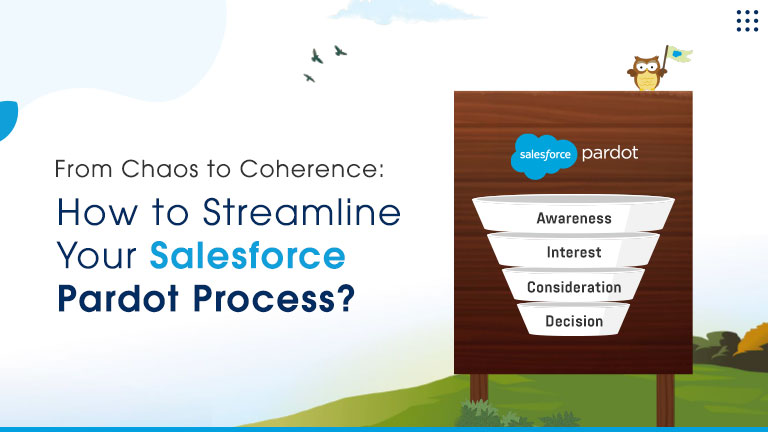AI Sales Agents Drive Revenue, Free Teams for Key Deals Learn more
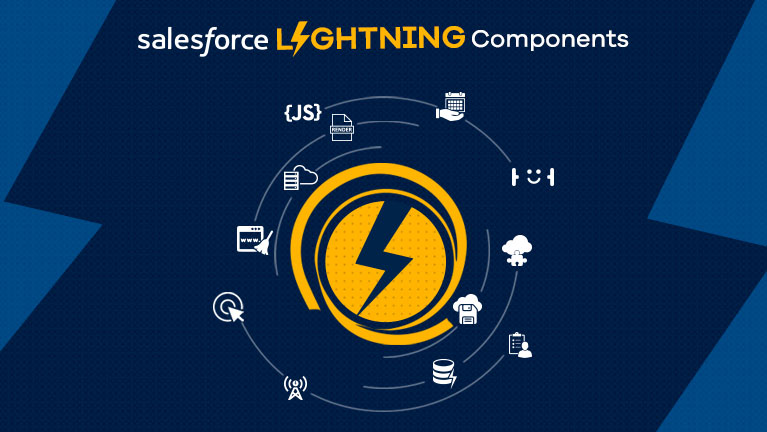
Now, almost every business organization is using the app to execute its business operations smoothly. Business apps are becoming a source to connect with genuine customers of any business, and business processes have become automated and streamlined across the enterprise.
Due to Lightning Platform capabilities and features, it's being used by several Salesforce developers to increase their operational values. Salesforce Lightning’s smooth and instinctive design enables users to easily navigate Salesforce to close more deals in less time.
Let’s explore how Salesforce Lightning Components helps to Improve Functionality:
- Avoid Server Trips: If you want to improve the Lightning Component Performance the most important point or idea we can say is to avoid server trips. Suppose you want to know what queue ID had been assigned to the owner in the case along with that you also had a requirement of custom setting information to derive the behavior of Lightning Component. There are two different ways to accomplish this - Call Apex Controller two times vs return consolidated results of Apex in a single call and process JSON in the client-side controller of Lightning Component.
- Use Storable Action: In this approach, the lightning component shows the stored result that opposed to making the prompt server trip. The lightning component will make a server (Apex) call in background and the cached result is stale, at that point, it would store and revive the lightning segment. This is helpful when the user has a slow internet connection. If the user is of Facebook and google news, and when we open these applications, it indicates past feed and if there are new feeds, it gives us the choice to refresh the page for new feeds. All you have to do is, on the client-side controller of Lightning component, mark an action as storable using this code {action.setStorable()}
- Use Lightning Data Service: Lightning data services process is proportional to the standard lightning control components. Here you don't have to compose Apex test classes for your Lightning Component. However, Lightning Data Service needs more recognization instead of saying we don’t need to write a compose Apex. Another important side of Data Service is its ability to utilize a shared cache.
- Custom Cache: If Lightning data service or storable action will not able to fulfill the requirement in this we can easily build our custom cache. The Advantage of using this custom cache is that you would have full control over the life cycle and behavior of the cache
- Limit Event Handlers: It's being preferable for all the developers that they try to limit the number of event handlers in their Lightning component. As multiple event handlers mean your component would be busy listening to event changes which makes performance overload.
- Use Minified version of Javascript Libraries: This is a very easy practice. If you end up using the library, then make sure it is minified, so that HTTP load would be minimal.
- Limit the use of Application event: We all are aware of types of events - Application or Component events. However, we need to use the application event with more precautions as Application events are very powerful and give lots of flexibility to communicate between any components in Application.
Conclusion
It is advisable to choose 3-4 tips from the list given above and use them. Do not apply all of these techniques altogether, it will lead to a disaster you do not want to imagine. You can also connect with Atocloud's Salesforce CRM Support Services Consultants, they will guide you in a better manner and help to solve your query relates to Salesforce Lightning Components and its uses.