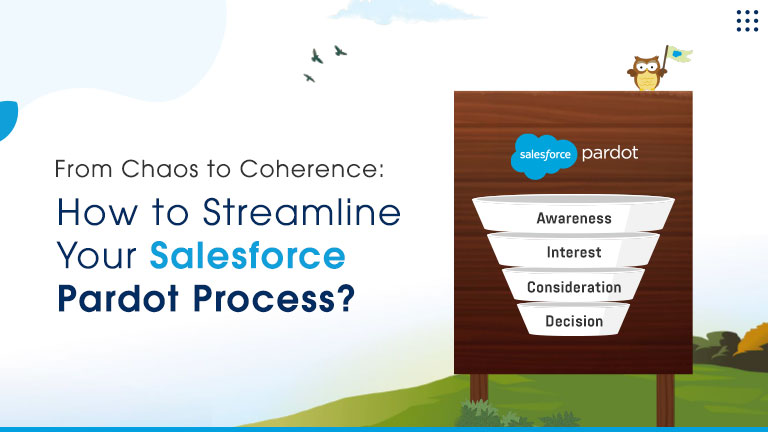AI Sales Agents Drive Revenue, Free Teams for Key Deals Learn more
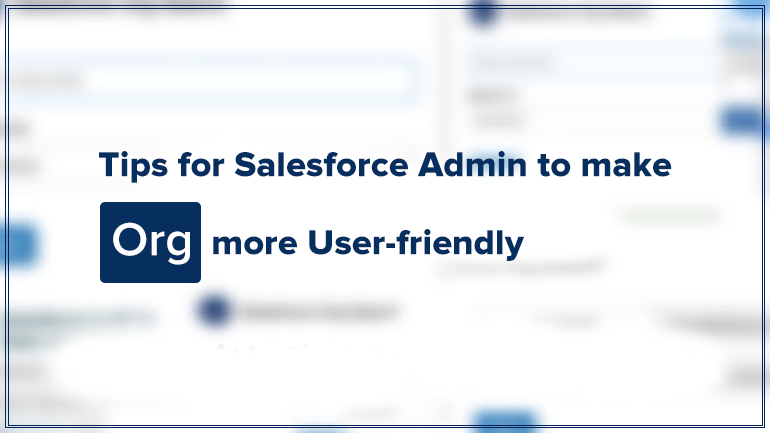
Everyone understands the importance of user-friendliness. Users should find it easy, simple and convenient to use Salesforce. The following are some handy tips for Salesforce admins.
-
Leverage the power of Automation
In Salesforce it is possible to very easily automate any kind of process. This significantly enhances the efficiency of companies. Users will prefer Salesforce if it aids them to perform their administrative work much quicker. Additionally, don't allow users to do those automatic actions also manually unless it’s extremely necessary. As a result, there will be no duplicate records in the Salesforce org and the data's accuracy is enhanced. You can also employ automation to show, hide or make read-only relevant fields when certain criteria are satisfied. The process builder or a workflow can aid you to modify a record type as well as its related page layout automatically.
-
Fields should be understandable
Salesforce users should clearly comprehend the kind of data required to enter in every field. Certain field names may not be self-explanatory. When the necessary admin should give extra information into the help text box. The admin should look at things from a new user's perspective. Restricting number fields to the precise length they require to have as well as setting the format of fields that are alphanumeric will bring down the probability of users making errors. This will go a long way in keeping Salesforce data accurate.
-
Begin with the most limiting version of every profile
The more actions Salesforce users are permitted to do, the more difficult it will be for them to recall which steps come after which. If they are new to Salesforce the problem will be exacerbated. If processes are not comprehended or followed accurately users will get frustrated and data a big mess. To avoid this scenario, start off setting up the most limiting version possible for each profile which is permitting profiles to perform just the right actions they require to take. This is a good practice as the admin can always grant additional permissions later on if required. But if the admin initially grants users more permissions than they require they might mess up certain things and the admin will have considerable data to clean up later.
-
Keep Layouts free of clutter
Entering data itself is a tedious process. Most Salesforce users don't enjoy it. Admins can aid users to focus on the relevant stuff by keeping layouts uncluttered as well as organized. A good idea would be to customize list views as well as search layouts so they show just the most relevant fields for users to conveniently identify the records they are searching.
Also, ask other admins and Salesforce users regarding what they find difficult to do on the Salesforce platform. This will give you valuable opportunities to improve the latter’s user-friendliness.