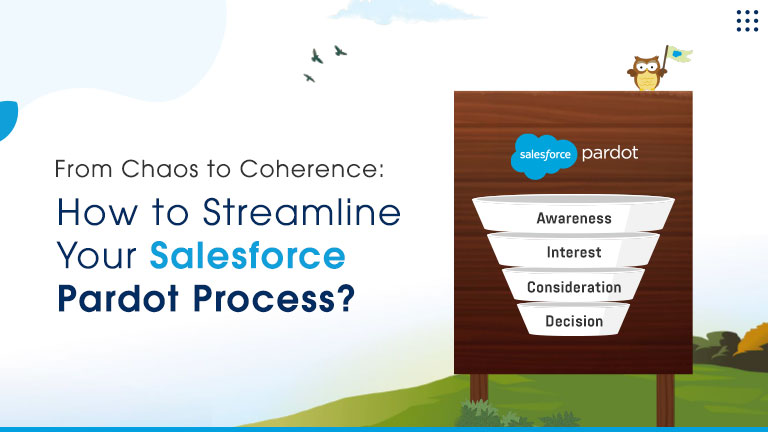AI Sales Agents Drive Revenue, Free Teams for Key Deals Learn more

Salesforce is a highly popular and powerful cloud-based CRM. It is used by sales personnel to do the selling process. Often sales staff have to enter data such as customer information, leads and opportunities as well as manually do things in the Salesforce platform. This results in time wasted which could have been used for the critical selling task. Automating Salesforce via Workflows results in considerable savings of time and effort. As the human element is replaced by automated methods errors are dramatically lowered and the system functions far more efficiently as well as effectively.
As we are aware using manual methods for daily sales and services has drawbacks.
-
Poor employee productivity as well as scope of human errors because of doing lots of tasks manually. Errors are because of the human element involved as well as work fatigue.
-
Inadequate sales volume because of inefficiency in sales tasks execution as well as poor management of the sales process.
-
Low quality of customer service due to delayed case resolution by customer service staff.
You want the benefits of having all your data in Salesforce but without the menial tasks that accompany it. One way of doing this is by using the automation features within Salesforce. Salesforce Workflow Automation either default or realized with automation results in positive outcomes such as boost in employee efficiency, better customer service and an effective as well as efficient sales process.
What is Salesforce Workflow?
It is the part of Salesforce where you can build 'rules' to turn one action into a supplementary action. When set up properly gives several benefits. Salesforce operations become relatively less time-consuming giving reps more time to do their main work which is serving customers and doing sales.
Remember that Workflow and Workflow rules are different things. A workflow rule is the order created by a Salesforce user to execute an automated action when another condition or multiple conditions are satisfied. The actions take place instantly or can be set to execution after a certain period of time.
Workflow rules are simple and effective which make them a hit with busy sales teams. Workflow actions can be of four types: an email alert, a field update, a task and an outbound message to an external system.
Harness and make use of external systems
You can leverage Salesforce Workflow to trigger actions in systems other than Salesforce. This ramps up the efficiency of your sales teams as it prevents duplication of work. Moreover, it reduces the number of documents you require to generate when you bag a deal.
Series of actions
Setting up chains of automation in Salesforce Workflow is not simple or straightforward but very much possible. This kind of automation is useful in situations where one action leads to another.
Workflow can replace the requirement to constantly monitor Salesforce for updates to leads the sales team is working on. Instead of creating reports or monitoring the Salesforce dashboard to stay on top of your business, Salesforce Workflow can be employed to make sure no business is lost by the sales team. Consult Atocloud, Salesforce Development Company, will help you in implementing Salesforce Workflow Automation in a better way.