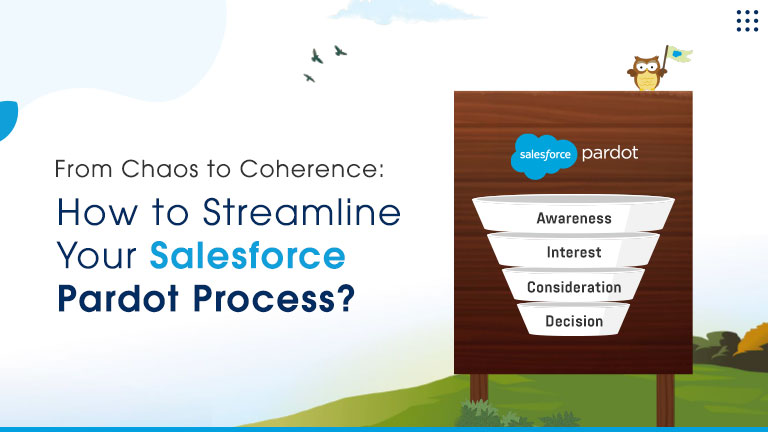AI Sales Agents Drive Revenue, Free Teams for Key Deals Learn more

Salesforce is the numero uno customer relationship management(CRM) platform in the world. It is cloud based and can be employed to develop custom mobile apps.
What is Visualforce?
Visualforce pages are to put it simply webpages owned by Salesforce. The webpages are developed employing a novel tag-based Mark-up language. It is along the lines of HTML. Each tag in Visualforce represents a user interface component. The pages exist to access, show as well as update the data belonging to the organization.
What is lightning experience and Salesforce Classic?
Lightning Experience is a state-of-the-art user interface of Salesforce. Leveraging it helps accelerate the sales process for the sales staff. The service staff is able to support customers with greater efficiency as well as effectiveness. Lightning Experience has numerous fresh features as well as completely redesigned pages. Note that Lightning Experience does not support each of the features of Salesforce.
Salesforce Classic is the older version of Salesforce.
Most of the features of Visualforce work well in lightning. But some don’t.
• Visualforce features that work unchanged in Lightning Experience
The Visualforce mark-up works as it is. Only a handful of attributes as well as tags demonstrate the different behavior. The good news is that the core mechanisms of the operation of Visualforce don't change. Visualforce email templates is a feature that remains unchanged. The majority of the techniques to employ Visualforce in order to customize your entity's work have smooth functioning in lightning. Note that these customizations are relocated in the latest user interface.
• Visualforce features that don’t work in Lightning Experience
There is no support in lightning for components of Visualforce in utility bar items. In the user interface of lightning, you can't access the object list action. Hence it is impossible to trigger it. Currently, the facility to transform pages into PDFs incorporating the design of lightning is non-existent. When benchmarked against Salesforce Classic Visualforce overrides of fundamental actions varies in the case of the Salesforce Lightning experience. In the case of the latter Object tab and Object list have merged into a single page namely object home. The latter is on the lines of object list incorporating certain elements of object tab. Other elements have been shifted to other locations of the UI. Finally, certain Visualforce overrides in pages rendered in lightning don’t function.
• How the Lightning Experience affects the visual design of existing Visualforce pages
The appearance of Visualforce pages is identical on both Lightning Experience and Salesforce Classic platforms.
Two methods to make existing Visualforce pages resemble the appearance of Lightning Experience are
• Modify the styling rules of the current mark-up by editing the stylesheets
• Alter the mark-up to implement fresh styling by editing the pages.
You have the option to use only 1 method at a time or both methods simultaneously. Fortunately, Visualforce supply a gamut of choices for modifying or overriding the existing styling of the standard components. Built-in Visualforce components that render user interface elements are a bit difficult to restyle in order to be on the same page as the Lightning Experience look-and-feel.