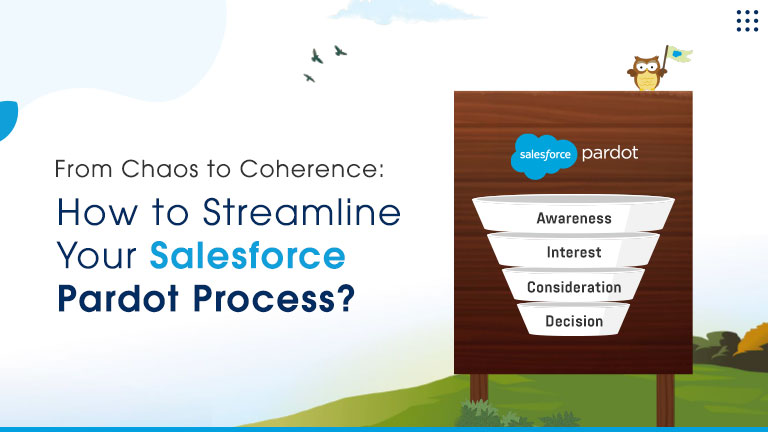AI Sales Agents Drive Revenue, Free Teams for Key Deals Learn more

Salesforce offers almost everything you require to manage your business efficiently. It is a full-fledged Customer Relationship Management (CRM) platform that enables top-level management to perform complex tasks, such as Data Analytics, Marketing Automation, Customer Service, and Platform Development applications.
Until 2016, Salesforce Classic was the only interface for Salesforce users. Users used to face different issues with this interface as it lacked additional features offered by its competitors. That’s when Salesforce introduced a new and improved interface, named Salesforce Lightning.
3 Common Challenges for Salesforce Classic to Lightning Migration
Although not every enterprise preferred migrating to Salesforce Lightning and some of them still rely upon Salesforce Classic for managing their business operations. Migrating from Salesforce Classic to Lightning is a tedious process and you must comprehend the ways to overcome common challenges along the way.
Poor System Performance
One of the most common problems that Salesforce users encounter in the Salesforce Classic to Lightning Migration process is the decline in performance.
It is due to common reasons like unawareness of the changes, unique features of Lightning, and navigation difficulties that performance seems to be compromised after migrating to Lightning. If you don’t want such issues in the future, consider opting for a Salesforce audit from a reputed Salesforce Lightning Migration services provider.
Complex Customizations
The best part of using Salesforce as a CRM tool is that it’s highly adaptable and can be customized at your convenience. Although it is fine to customize the platform, too many customizations can prove to be a hurdle in the Lightning migration process.
It becomes essential to note down every change made in the Classic version before initiating migration if your CRM is overly customized. You can also look for designated solutions in Salesforce Lightning. In case you still face problems, it would be best to hire a dedicated Salesforce partner for your business.
Choosing the right time for Migration
Most businesses choose the wrong time for the migration process in hurry. That’s why you need to think twice before initiating the procedure.
You can choose weekends for migration or else choose a specific time on a daily basis when the workload is minimal. This will ensure that your business performance doesn’t get affected by the process. Additionally, your Salesforce partner must ensure to restrict access for in-house users for this duration.
Hope this extensive guide helped you overcome some of the most common challenges Salesforce users face while migrating from Salesforce Classic to Lightning. You must remember to choose the appropriate time, opt for the Salesforce audit, and note down every change made in the Classic version. These tips will help you analyze the shortcomings and ease the migration process.
Looking for an apt Salesforce Migration Services?
AtoCloud is a well-known Salesforce Consultants in India that offers top-notch Salesforce-related services. Our team of experts has adequate knowledge and experience to deal with complex problems.
Contact us today to get quotes on your project!